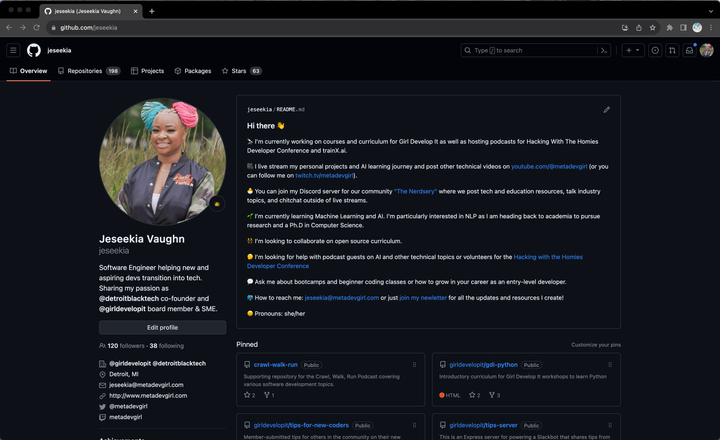Make Your Github Project Easy (For Others) to Setup
When working on a project, it's tempting to jump in and immediately start coding, but it's essential to make sure others can get your codebase running. This can make all the difference with job applications, open source contributors, or getting troubleshooting assistance from your Coding Instructor.